Create an “app” out of the Gino’s Fruit & Veg website
First, browse to the Gino’s website on your phone
(www.ginosfruitandveg.com.au) – go to the homepage or ORDERS page, whichever one you would like to add a shortcut to.
Now click the Share button (see image below): it’s the icon in the middle at the bottom of the page. It looks like a little page with an arrow coming out of it
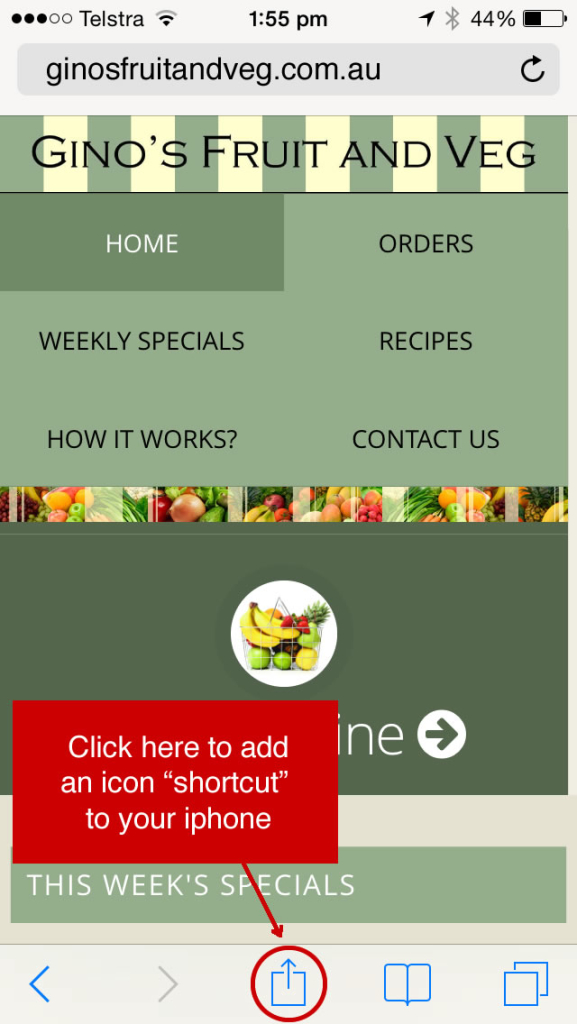
Click ‘Add to Home Screen’ (see image below) … you can then slide the icon to wherever you like.
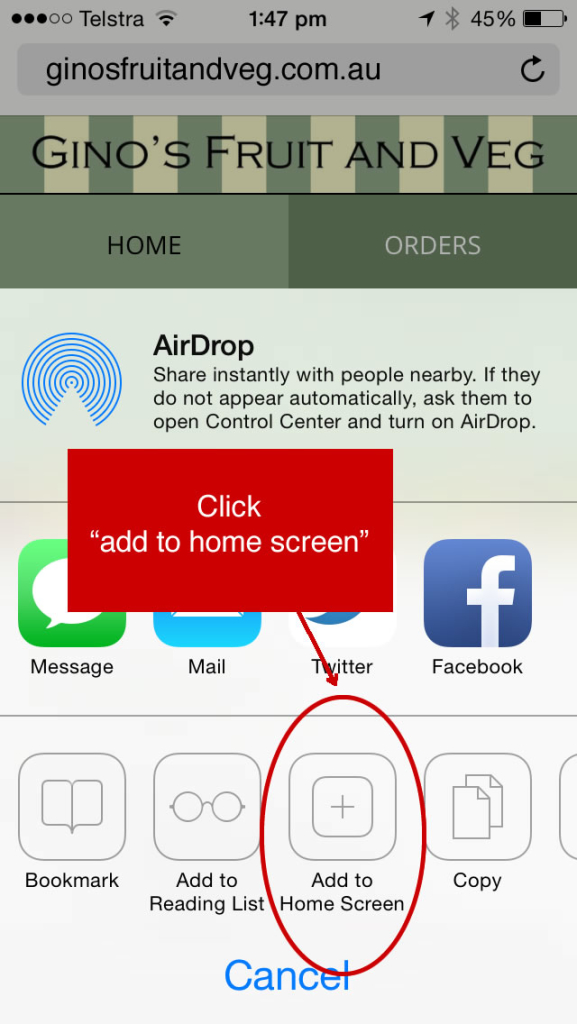
Now you will have a little app or icon on your homescreen to take you straight into Gino’s website to place your order!!


